Oura Workout HR tracking - How to achieve the most accurate results?

- Subscribe to receive a FREE PDF: 5 simple ways to increase HRV and lower heart rate.
We HATE spam. Your email address is 100% secure.
1. What is Oura Workout heart rate (HR)?
Oura Workout HR is a function of the Generation 3 Oura ring for tracking heart rate during exercise.

2. Ōura Workout Heart rate accuracy
2.1. How accurate is Ōura exercise heart rate tracking?
1) If the Ōura is very snug around your finger, the Workout heart rate function can pretty accurately measure the average heart rate of the whole exercise.
But Ōura probably smoothes out the HR graph more so it misses the highest and lowest values in heart rate. See The Quantified Scientist Review for more information on the topic.
2) If the ring does not fit the finger tightly, Ōura can show a measurement for exercise that is wrong. Another option is that Ōura might not show the activity's heart rate information.
See below the chapter "How snug should the ring be around the finger?" for more information on determining if the ring is tight enough.
The tricky thing is that without another heart rate monitor to compare, it is impossible to know if Ōura is accurate for you. The accuracy can change dramatically based on what finger you wear the ring on.
This is the current state of Workout HR in the summer of 2022. I am sure Ōura is working hard to improve the accuracy of the algorithm.
The Quantified Scientist video Review is an excellent review of the accuracy of Ōura Workout HR.
2.2. Oura Ring workout HR vs. Apple Watch vs. Garmin vs. Polar H10
The Polar H7/H10 chest strap is the gold standard in wearable heart rate tracking. Scientists usually compare wearable devices to Polar chest straps as the accuracy of Polar chest straps has been verified in scientific studies against ECG devices.
The Quantified Scientist Review shows that Apple Watch is more accurate than Oura Workout HR. Garmin and Oura seem to be pretty similar in accuracy.
3. How snug should the ring be around the finger?
3.1. What is the optimal Oura ring size for Workout HR to work?
The ring should fit the finger very tightly for the WHR to work accurately. It should be as tight as possible, maybe even a bit too tight to wear all day. But it should not feel too uncomfortable.
If you can rotate the ring on your finger, it is probably too loose for workout HR to measure accurately.
A looser fit is probably fine when sleeping, but the fit should be tight when tracking heart rate during the exercise.
In the images below, I press the ring up firmly from below. The left image shows a clear gap between the ring and the finger. This fit seems too loose for Oura to track heart rate accurately, at least in my case.
Oura average heart rate tracking for the activity was way off several times when compared to Polar H10. Usually, Oura showed too high a heart rate. Oura also failed to measure activities like cycling.
I wear the ring on this finger when sleeping, and the measurement quality is fine. But it does not seem to be a good fit for Workout HR.

In the image on the right, the ring is on the right index finger, where the fit is much tighter. There is only a minimal gap between the finger and the ring. With such a snug fit, the heart rate tracking was much more likely to succeed even in more challenging sports such as cycling, where there is much more vibration.
The average heart rate for the whole training session was very close compared to Polar H10.
The ring feels slightly too tight on this finger, so I wear it on this finger only when I use workout HR. The challenge, of course, is to remember to change the ring to another finger before the exercise.
If you try to fit the ring on a tighter finger and can't remove it, you can use soap or hand lotion to help to get the ring off the finger.
3.2. Ōura doesn´t show heart rate for the activity?
If the Ōura app doesn't show the heart rate for the exercise, the ring is probably too loose on your finger. This is the most common reason for Ōura not to display the HR.
See the previous section for more information about how tight or loose the ring should be on your finger.
3.3. On which finger should I use Oura for Workout HR to work best?
Oura recommends wearing the ring on your index finger or middle finger. But the tightness of the ring on the finger is really important.
3.4. Does it matter which side of the ring is facing upwards?
According to Oura, the flat surface of the ring should face upwards.
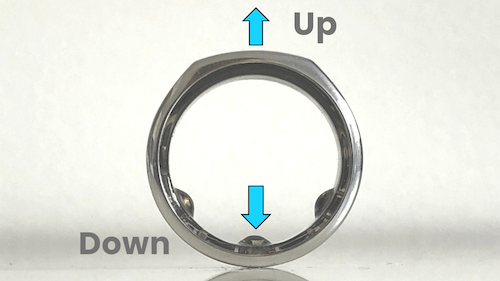
3.5. Can I change Ōura ring size if the workout HR doesn't work?
Ōura´s Return & Exchange FAQs say you can exchange your ring for another size or color within 30 days of receiving the order.
You can read more on the Oura website.
4. Using the Ōura WHR
4.1. How to find the Workout heart rate in the Ōura app?

1) "Record workout HR" is often displayed directly below the activity goal progress image.
2) You can also find the Workout HR function by clicking the + symbol and selecting "Record workout HR."
4.2. What activities does Oura exercise heart rate tracking support?
At the time of Oura Workout HR release, Oura only measures heart rate in four activities: Indoor cycling, outdoor cycling, indoor running, outdoor running, and walking.
Oura WHR doesn't support weightlifting, football, ice hockey, tennis, volleyball, skiing, baseball, swimming, golf, or many other activities.
You may still be able to track your heart rate in these unsupported activities. You have to compare the results to another heart rate monitor to see if the measurement is accurate.
More activities will be added in the future when Oura develops the functionality.
4.3. Does Oura recognize the exercise and start tracking heart rate automatically?
No, at least not in June 2022. You must start the Workout HR function in Ōura app before the exercise.
Ōura often detects workouts automatically when you move, but it does not measure heart rate from these automatically detected workouts.
4.4. Does Oura exercise HR tracking work on Android or iPhone?
Oura workout HR feature is available for both Android and iPhone apps.
4.5. Does Ōura Workout HR show real-time heart rate measurement during the training?
At the time of the release of the Workout HR function in June 2022, Ōura doesn´t display a live rate during the workout. That means you can´t use Ōura to monitor the heart rate zones during the exercise.
You can see the heart rate after the training session.
Ōura can measure the live heart rate if the user is completely still, for example, sitting in a chair.
4.6. Do I have to carry a phone with me for Oura to track heart rate?
The phone does not need to be near the ring during a workout. The ring synchronizes with the application the next time the phone is nearby. But Oura does not record GPS location information if you exercise without the phone.
4.7. Does Ōura measure heart rate variability (HRV) during the exercise?
No, not at least in 2022.
4.8. Can I use the workout HR function on older generation 2 Oura rings?
No. The workout HR function is only available in the latest generation Oura generation 3 rings. The Generation 3 ring hit the market at the end of 2021.
Oura generation 2 and 3 rings look the same, and the rings can be distinguished only by the features they provide in the app.
5. More resources:
The Quantified Scientist - the accuracy of Ōura Workout HR feature.
